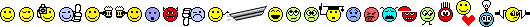Frequently Asked Questions
How can I delete my account?
The accounts cannot be deleted. But you can delete all your photos and all your personal data yourself. As well as change your username by saving your name as "Anonymous"
What's a "Recommendation"? #
A "Recommendation" is the positive evaluation of a picture and an important instrument on Photocentra. By making a recommendation, you are saying that you like the image and are recommending it to other users. Each recommendation has a so-called "weight". The weight of the recommendation depends directly on the author rating. An author with maximum rating therefore has the maximum weight, so his recommendation is most valuable. Conversely, the recommendation of a newly registered author has only minimal weight.
How is the image rating calculated? #
The image rating is calculated from the sum of the weights of all recommendations.
How is the author rating calculated? #
The author rating is calculated using a complicated formula and depends on the number of images you uploaded, the number of recommendations your images received, and the weight of those recommendations. We deliberately do not disclose the exact formula of the author rating calculation in order to avoid rating manipulation
Why has my rating dropped? #
The author rating depends on the arithmetic mean of the image rating. Therefore, the author rating can not only increase, but also decrease slightly if your last images have received less good ratings than the previous ones. The author rating depends on the number of uploaded images. The more images you upload, the higher the rating of the author
Why are my recommendation disappeared? Why my photo has been moved to "Family album" category? #
Photos are moved to "Family album" by the administrator. By moving into "Family album" category photo loses it’s rating and recommendation. A photo can be moved to the Home Album category if it does not meet the requirements of the community (poor quality, uninteresting subject, etc.)
How does a picture become the "picture of the day"? #
Every 15 minutes, two images with the highest rating are selected. The first image is selected from the categories: "People and Portraits", "Wedding Photography" and the subcategories: "Street Photography", "Macro Photography Man", "Reportage People", "Reportage Sports", "Reportage Politics", "Reportage Military" and "Reportage Documentary Photography". The second image is selected from the other categories. In this way, two "pictures of the day" are determined, so that one picture usually depicts a person and the second picture does not depict a person
How many photos can i submit? #
7 photos per week, or regarding your account type
How do I upload a photo? #
Click on Upload photo, fill in all mandatory fields and click on the "Upload photo" button. The picture you uploaded will appear in the gallery shortly
How big can a picture be? #
The maximum allowed file size is 12 Mb. If the height or width of your image is more than 1400 pixels, it will automatically be reduced to 1400 pixels. If the file size of your image is more than 800 kB (1600 kb for images from panorama categories), it will automatically be reduced to 800 kB (1600 kb for images from panorama categories). This automatic compression of the width, height or file size can degrade the display quality of your image. Images from panorama categories have no width or height limits if the file size of your image is less than 1600 kb
I can't upload the picture #
Please check if the uploaded file is larger than 12 Mb. Save the file again as *.jpg in an image processing program. Please check whether the uploaded file is really a JPG or JPEG file. Try uploading the file in the incognito mode of the browser or with another browser
Can I replace pictures later? #
Unfortunately this is not possible. If you replace an image later, the comments already written may no longer make sense because they refer to another image or another version. You can only delete your image and upload another one. The comments will of course be lost
How do I change my password? #
Log in with your e-mail, click on Settings -> "E-mail and password" and enter your new password. Click on the "Save" button to save the changes
I forgot my password #
Click on Forgot password, enter your e-mail address and click on the "Send new password" button. You will receive your new password by e-mail
How do I change an image category? #
Sign in with your email and click on "My photos". There you select the current category link under the corresponding picture and select a new category for your picture
How do I create a picture series? #
Log in with your e-mail, click on My series and enter a series name. Click on the button "Add new serie". By clicking on "Select pictures" next to the series, you can now add pictures. Drag the desired pictures from the "Pictures outside your series" field and place them in the corresponding series column
For all other questions please use our contact form